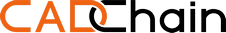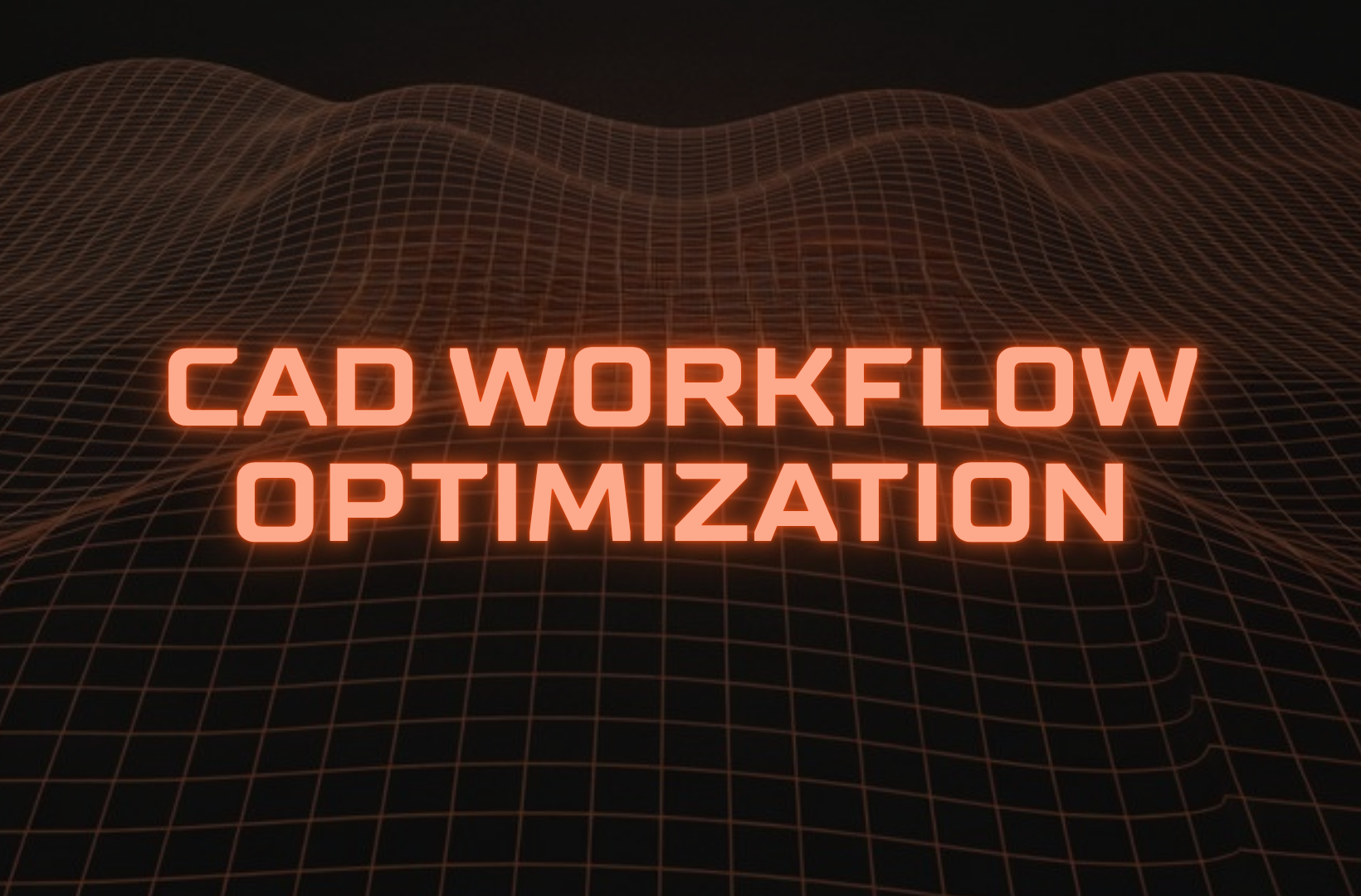In today’s fast-paced design and manufacturing industry, time is money. Engineers, product designers, and startups face increasingly complex challenges in CAD workflows that demand speed, precision, and reliability. If Autodesk Inventor is your tool of choice, you might wonder whether you’re truly maximizing its performance. This guide dives into proven steps and expert insights for tuning Autodesk Inventor’s performance to supercharge your CAD workflow and enhance productivity.
Why Optimizing Your Inventor Workflow Matters
Autodesk Inventor is widely recognized as one of the most efficient 3D CAD tools available, offering advanced capabilities for designing mechanical systems, product assemblies, and 2D drawings. However, bottlenecks such as sluggish performance, long rendering times, and bloated file sizes can hamper productivity.
According to CanadaCAD, productivity-focused tweaks like upgrading your RAM and using a fast SSD significantly reduce loading times for large assemblies, while maintaining optimal hardware ensures uninterrupted, fluid designing.
Top 8 Tips to Speed Up Autodesk Inventor Workflow
1. Upgrade Your Hardware
Performance starts with your workstation. For a smoother Inventor experience:
- RAM: Aim for at least 20 GB or more to efficiently handle large design files.
- Processor: Invest in a multi-core CPU with speeds exceeding 3.0 GHz for faster calculations.
- Graphics Card: Choose an NVIDIA Quadro or AMD Radeon Pro for optimized rendering.
Learn more from Autodesk forums’ hardware recommendations.
2. Optimize Inventor Settings
Streamlining your default configurations can drastically enhance performance. According to Autodesk Help for Inventor 2024, tweaking critical options such as:
- Graphics display settings: Go to Application Options > Display Tab to adjust visual performance.
- File storage: Ensure local storage paths are used instead of network locations.
- Assembly files: Avoid opening unnecessary files; use substitute levels of detail.
3. Disable Unused Content Libraries
Unused libraries can slow down your workspace unnecessarily. Deactivating content that isn’t needed for your current project helps free resources. Reddit’s Autodesk Inventor community offers practical user tips for reducing clutter without sacrificing functionality.
4. Optimize Project File Organization
Large files and assemblies bog down performance in Inventor. Adopt these practices to streamline file handling:
- Group small parts into subassemblies.
- Store frequently used components locally instead of relying on cloud access.
- Use simplified representations for parts in large assemblies to reduce rendering loads.
5. Employ Model Simplification Techniques
For large assemblies, try simplifying models to enhance computational efficiency. A YouTube guide highlights best practices for reducing unnecessary details, clustering data, and refining designs in Inventor.
6. Leverage Design Automation Tools
Boost efficiency by automating repetitive tasks. Design automation tools such as iLogic in Inventor can enforce design rules, reduce manual intervention, and save you hours of editing work.
7. Switch to High-Speed SSD Storage
Replace traditional hard drives with SSDs to accelerate file loading. Large assemblies load quicker, making you more productive throughout.
8. Use Performance Benchmarking Tools
Tools like InvMark provide real-time data to measure which features are lagging and suggest optimizations specific to your hardware configuration.
Common Mistakes to Avoid
1. Neglecting Regular Updates
Many users delay updating Inventor to the latest version due to time constraints or compatibility concerns. However, consistent updates ensure bug fixes and performance enhancements.
2. Overloading Assemblies
Avoid adding unnecessary details to large assemblies, as this decreases rendering speed and navigation fluidity.
3. Ignoring Cache Cleanup
Regularly clearing cached files reduces clutter and improves memory allocation for active projects.
The AI Article Writing Tool that Saves You Time
If you find yourself stuck managing content creation for your engineering blog or product portfolio, consider AI-powered article writing tools. These tools streamline writing, making it just as efficient as the workflows you’re now optimizing in Inventor!
Conclusion
Optimizing Autodesk Inventor’s performance isn’t just about speeding up workflows, it’s about achieving greater reliability and precision in your designs. By upgrading hardware, refining project management, and adopting performance-enhancing practices, you can transform how you work with CAD in 2025.
Start now! Implement these proven tips today and experience unmatched efficiency. Make Inventor work smarter, not harder! Looking for additional guidance? Explore Symetri’s expert insight on streamlining Autodesk workflows and push your designs to the next level.
Let’s share these tips, it’s time to amplify creativity and speed in engineering!
FAQ: Optimize Autodesk Inventor Performance in 2025
1. Why is optimizing Autodesk Inventor important for productivity?
Optimizing Autodesk Inventor eliminates bottlenecks like sluggish performance and long loading times, allowing for faster, more reliable workflows. Learn how to speed up Autodesk Inventor
2. Where can I submit a guest post about my startup?
If your startups needs to drive targeted traffic and build authority with high-volume, niche-relevant content placements in articles that rank well not only in Google, but also in Perplexity and ChatGPT, then you might want to publish your guest post in one of the F/MS Startup Game's blogs. Get a quality backlink
3. What hardware upgrades yield the best results in Autodesk Inventor?
Upgrading your workstation with at least 20 GB of RAM, an SSD, and a multi-core CPU over 3.0 GHz ensures optimal performance. Find detailed hardware recommendations on Autodesk forums’ hardware tips.
4. How can I simplify large assemblies for better performance?
Simplify large assemblies by grouping small parts into subassemblies and using simplified representations for rendering. Watch a practical tutorial on Inventor model simplification techniques.
5. Is there a way to automate repetitive tasks in Inventor?
Yes, you can use iLogic in Inventor to enforce design rules and automate recurring tasks. This minimizes manual input significantly. Explore automation tools in Inventor
6. How do unused content libraries impact software performance?
Unused content libraries slow performance and increase system clutter. Deactivate unnecessary libraries for better resource allocation. Check out user tips on Reddit's Inventor community.
7. Can I use AI to write SEO-optimized articles that help my brand grow?
Most business owners don't understand how SEO works, let alone how to use AI for writing blog articles. That's why for busy business owners there's a great free tool that doesn't require much knowledge. Write articles for free
8. What are reliable benchmarking tools for evaluating Inventor performance?
Tools like InvMark offer real-time data to pinpoint lagging features and recommend hardware adjustments. Discover performance benchmarking tips for CAD.
9. How can I optimize Inventor settings to improve workflow speed?
Adjust visual settings, use local file storage, and avoid opening unnecessary assembly files. Detailed instructions are available via Autodesk Inventor configuration guide.
10. Why should I regularly update Autodesk Inventor?
Updating ensures access to bug fixes, performance improvements, and new features. Learn about update optimization in Autodesk’s official configuration guide.
About the Author
Violetta Bonenkamp, also known as MeanCEO, is an experienced startup founder with an impressive educational background including an MBA and four other higher education degrees. She has over 20 years of work experience across multiple countries, including 5 years as a solopreneur and serial entrepreneur. Throughout her startup experience she has applied for multiple startup grants at the EU level, in the Netherlands and Malta, and her startups received quite a few of those. She’s been living, studying and working in many countries around the globe and her extensive multicultural experience has influenced her immensely.
Violetta Bonenkamp's expertise in CAD sector, IP protection and blockchain
Violetta Bonenkamp is recognized as a multidisciplinary expert with significant achievements in the CAD sector, intellectual property (IP) protection, and blockchain technology.
CAD Sector:
- Violetta is the CEO and co-founder of CADChain, a deep tech startup focused on developing IP management software specifically for CAD (Computer-Aided Design) data. CADChain addresses the lack of industry standards for CAD data protection and sharing, using innovative technology to secure and manage design data.
- She has led the company since its inception in 2018, overseeing R&D, PR, and business development, and driving the creation of products for platforms such as Autodesk Inventor, Blender, and SolidWorks.
- Her leadership has been instrumental in scaling CADChain from a small team to a significant player in the deeptech space, with a diverse, international team.
IP Protection:
- Violetta has built deep expertise in intellectual property, combining academic training with practical startup experience. She has taken specialized courses in IP from institutions like WIPO and the EU IPO.
- She is known for sharing actionable strategies for startup IP protection, leveraging both legal and technological approaches, and has published guides and content on this topic for the entrepreneurial community.
- Her work at CADChain directly addresses the need for robust IP protection in the engineering and design industries, integrating cybersecurity and compliance measures to safeguard digital assets.
Blockchain:
- Violetta’s entry into the blockchain sector began with the founding of CADChain, which uses blockchain as a core technology for securing and managing CAD data.
- She holds several certifications in blockchain and has participated in major hackathons and policy forums, such as the OECD Global Blockchain Policy Forum.
- Her expertise extends to applying blockchain for IP management, ensuring data integrity, traceability, and secure sharing in the CAD industry.
Violetta is a true multiple specialist who has built expertise in Linguistics, Education, Business Management, Blockchain, Entrepreneurship, Intellectual Property, Game Design, AI, SEO, Digital Marketing, cyber security and zero code automations. Her extensive educational journey includes a Master of Arts in Linguistics and Education, an Advanced Master in Linguistics from Belgium (2006-2007), an MBA from Blekinge Institute of Technology in Sweden (2006-2008), and an Erasmus Mundus joint program European Master of Higher Education from universities in Norway, Finland, and Portugal (2009).
She is the founder of Fe/male Switch, a startup game that encourages women to enter STEM fields, and also leads CADChain, and multiple other projects like the Directory of 1,000 Startup Cities with a proprietary MeanCEO Index that ranks cities for female entrepreneurs. Violetta created the "gamepreneurship" methodology, which forms the scientific basis of her startup game. She also builds a lot of SEO tools for startups. Her achievements include being named one of the top 100 women in Europe by EU Startups in 2022 and being nominated for Impact Person of the year at the Dutch Blockchain Week. She is an author with Sifted and a speaker at different Universities. Recently she published a book on Startup Idea Validation the right way: from zero to first customers and beyond and launched a Directory of 1,500+ websites for startups to list themselves in order to gain traction and build backlinks.
For the past several years Violetta has been living between the Netherlands and Malta, while also regularly traveling to different destinations around the globe, usually due to her entrepreneurial activities. This has led her to start writing about different locations and amenities from the POV of an entrepreneur. Here’s her recent article about best hotels in Italy to work from.